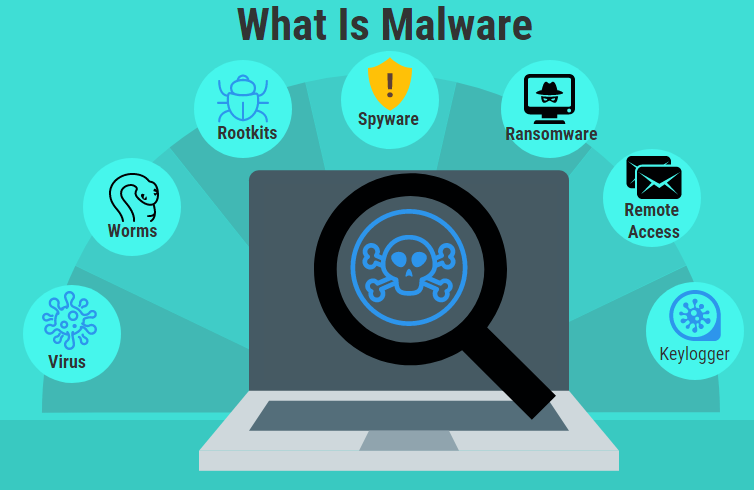Malware is a growing threat to internet users everywhere, with new types and strains emerging regularly. In this guide, we’ll take a closer look at what malware is, common types of malware, and how to detect and remove it from your device.
What is Malware?
Malware is a type of software that is designed to cause harm or damage to computers, networks, or other electronic devices. The term “malware” is a combination of “malicious” and “software” and includes a wide range of harmful programs such as viruses, worms, Trojan horses, ransomware, spyware, adware, and more. Malware can be used to steal personal information, disrupt computer operations, or even take control of a device. It can be spread through various means such as email attachments, infected websites, and malicious software downloads. Many types of malware are created with the intention of making money through extortion, fraud, or identity theft.
What are Some Common Types of Malware?
- Viruses: a type of malware that replicates itself and can spread to other computers. An example of a virus is the WannaCry ransomware. It infected more than 200,000 computers in 150 countries in 2017.
- Worms: a type of malware that replicates itself and spreads through networks and the internet. An example of a worm is the Conficker worm. It was first discovered in 2008 and infected millions of computers worldwide by exploiting a vulnerability in the Windows operating system.
- Trojan horses: a type of malware that disguises itself as legitimate software but is actually malware. An example of a Trojan horse is the Zeus Trojan. It is used to steal sensitive information such as login credentials and financial information.
- Ransomware: a type of malware that encrypts the victim’s files and demands a ransom payment to restore access. An example of ransomware is the Locky ransomware. It encrypts files on the infected computer and demands payment in the form of Bitcoin.
- Adware: a type of malware that displays unwanted ads on the victim’s computer. An example of adware is the Adware.Elex. This malware is known to display pop-up ads and redirect the victim’s browser to unwanted websites.
- Spyware: a type of malware that monitors the victim’s activity and gathers sensitive information. An example of spyware is the keylogger malware, it captures all keystrokes made by the user and can steal login credentials and other sensitive information.
- Rootkits: a type of malware that can hide from the operating system and is difficult to detect and remove. An example of a rootkit is the Duqu rootkit. It was used to spy on several organizations and gather sensitive information.
How to Detect Malware Infection and how to Mitigate Them?
There are several ways to detect and remove malware from your computer or device:
- Use anti-malware software: Anti-malware software, such as antivirus programs, can scan your computer for known malware and remove it. Make sure to keep your software updated to ensure it can detect the latest malware threats.
- Check for unusual behavior: Malware can cause your computer to slow down or display unusual pop-up windows. Keep an eye out for these signs and investigate any suspicious activity.
- Check your task manager: Open your task manager and look for any processes or programs that are using a lot of resources or that you don’t recognize. These could be signs of malware running on your computer.
- Check your programs: Check your list of installed programs and look for anything that you don’t recognize or that you didn’t install. These could be malware programs.
- Boot in safe mode: Boot your computer in safe mode and run a scan. This can help you remove malware that is running in the background and hiding from your regular scans.
- Use a malware removal tool: There are several free and paid malware removal tools available online that can help you remove malware from your computer.
It is important to note that some malware can be difficult to remove and may require the help of a professional. Additionally, once malware has been removed, it is important to take steps to prevent future infections, such as keeping your software updated and being cautious when opening email attachments or clicking on links.
Also Read: The Top 7 Best VPN Services of 2023: A Comprehensive Guide for You
Conclusion
By following the steps outlined in this guide, you can keep your computer safe from malware and other cyber threats. Remember to keep your anti-malware software updated, be cautious of suspicious emails and websites, and regularly back up your important files. With the right knowledge and tools, you can protect yourself from malware and enjoy a safe and secure browsing experience.