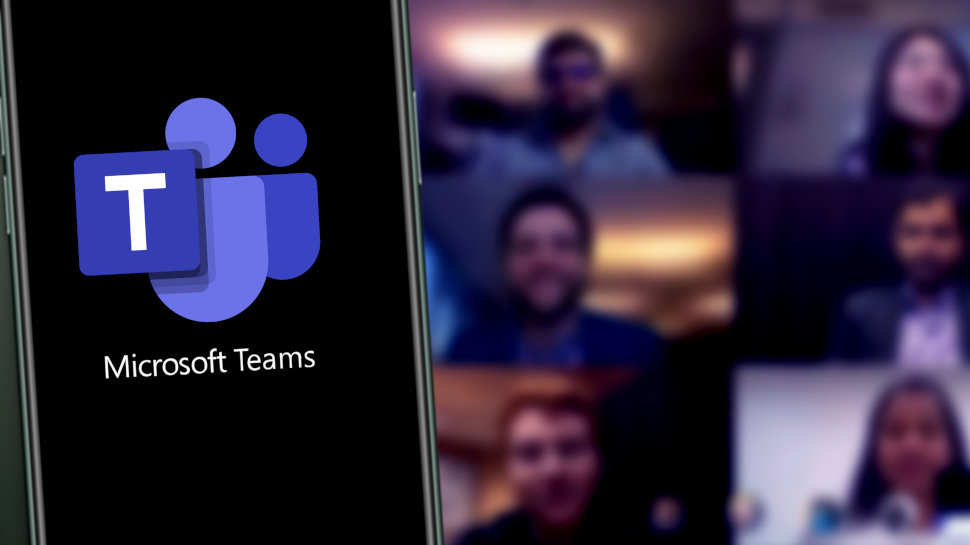Migrating to Microsoft Teams can be a daunting task, but with the right planning and preparation, it can be a smooth and successful process. In this blog post, we will provide you with a comprehensive checklist to help you plan, prepare, and execute a successful migration to Microsoft Teams.
Top 9 Microsoft Teams Migration Checklist to Follow to Ensure Safe Migration
- Assess your current environment: Determine the number of users, channels, and teams that need to be migrated to Microsoft Teams. Also, identify any customizations or integrations that are currently in place, such as bots or connectors.
- Plan your migration: Create a migration plan that outlines the steps you’ll take to move to Microsoft Teams. This should include timelines, milestones, and a list of tasks that need to be completed.
- Prepare your users: Communicate the upcoming migration to your users and provide them with training and resources to help them understand how to use Microsoft Teams.
- Set up Microsoft Teams: Create a tenant for your organization and set up the necessary users, channels, and teams in Microsoft Teams.
- Migrate data: Use the Microsoft Teams migration tool to move your data from your current platform to Microsoft Teams. This includes migrating users, channels, and teams, as well as any attachments or files that are associated with them.
- Test your migration: Test the migration by logging in as different users and verifying that all data has been migrated correctly.
- Go live: Once testing is complete, go live with Microsoft Teams. Communicate the go-live date to your users and provide them with support as needed.
- Monitor and evaluate: Monitor the migration for any issues and evaluate the success of the migration. Make any necessary adjustments to the environment and continue to provide support to your users.
- Continuously Improve: Keep an eye on the analytics and usage of your teams to make sure everyone is using it to its full potential, and keep training and educating your users on how to make the most of the platform.
Also Read: How to Create a Private Teams Channel? Step By Step Explained
Conclusion
Migrating to Microsoft Teams is a complex process, but with the right planning and preparation, it can be a smooth and successful process. By following the steps outlined in this checklist, you can ensure that your migration to Microsoft Teams is as seamless as possible. It’s important to keep in mind that this is a general guide and specific steps may vary depending on the size and complexity of your organization and your current environment. It is advisable to consult with Microsoft Teams experts for a more detailed plan and support.