EML files are commonly used to store and send email messages and their attachments. However, extracting attachments from EML files can sometimes be challenging, especially if you encounter certain issues. In this blog, we’ll take a closer look at the possible issues that can arise when trying to extract attachments from EML files and provide solutions to overcome them.
What are the Reasons to Extract Attachments from EML files?
There are several reasons why you may want to extract attachments from EML files, including:
- Organization: Extracting attachments from EML files allows you to organize and categorize your attachments in a way that makes sense for your needs.
- Accessibility: Extracting attachments from EML files makes it easier to access and use the attachments, as they are no longer tied to the EML file format.
- Backup: Extracting attachments from EML files creates a backup of the attachments, which can be useful in case the original EML file is lost or damaged.
- Sharing: Extracting attachments from EML files makes it easier to share the attachments with others, as the attachments are no longer tied to the EML file format.
- Disk Space: Extracting attachments from EML files can help to conserve disk space, as attachments are often large in size.
- Compatibility: Extracting attachments from EML files can help to ensure compatibility with other systems and software, as attachments may not be compatible with all EML file readers.
How to Extract Attachments from EML Files – Free Way
To extract attachments from EML files, you can follow these steps:
- Open the EML file: Open the EML file in an email client like Microsoft Outlook, Mozilla Thunderbird, or Apple Mail.
- Locate the attachment: Look for the attachment in the body of the email. It may appear as a paperclip icon or as a file name listed in the body of the email.
- Save the attachment: Right-click on the attachment and select “Save As” or “Download.” Choose the location where you want to save the attachment on your computer.
- Repeat the process: If there are multiple attachments in the EML file, repeat the process for each one.
Note: If the EML file is encrypted or password-protected, you may need to enter the password or use decryption software to access the attachments.
Potential Issues While Extracting Attachments from EML Files
There are several possible issues that can arise while trying to extract attachments from EML files, including:
- File corruption: The EML file or the attachment may be corrupted, which can make it difficult or impossible to extract the attachment.
- Password protection: If the EML file is encrypted or password-protected, you may need to enter the password or use decryption software to extract the attachments.
- Format compatibility: Some attachments may not be compatible with the software you are using to extract the attachments, which can result in errors or missing attachments.
- Size limitations: Some email clients have size limitations for attachments, which can make it difficult or impossible to extract attachments that are larger than the allowed size.
- Missing attachments: If the EML file was created or saved improperly, the attachments may be missing or not embedded correctly, which can make it difficult to extract the attachments.
- Malware: Some attachments may contain malware, which can pose a security risk if they are extracted and opened on your computer.
Best Way to Extract Attachments from EML Files Using Automated Solution
Extracting attachments from EML files can be a time-consuming and tedious task if done manually. However, an automated solution like SysTools EML Attachment Extractor can make the process faster, more accurate, and efficient. Moreover, It is the best way to extract attachments from EML files. Additionally, it saves time, increases accuracy, and is much more efficient than extracting attachments manually. The software offers a user-friendly interface and customizable filters that make it easy for users to organize their files and extract only the attachments they need.
Quick Steps for Extracting Attachments from EML Files
Here are the best ways to extract attachments from EML files using an automated solution:
Step 1. Browse through your EML files by selecting the “Add File / Add Folder” or “Search Files” option.

Step 2. The software will then display all of the loaded emails.
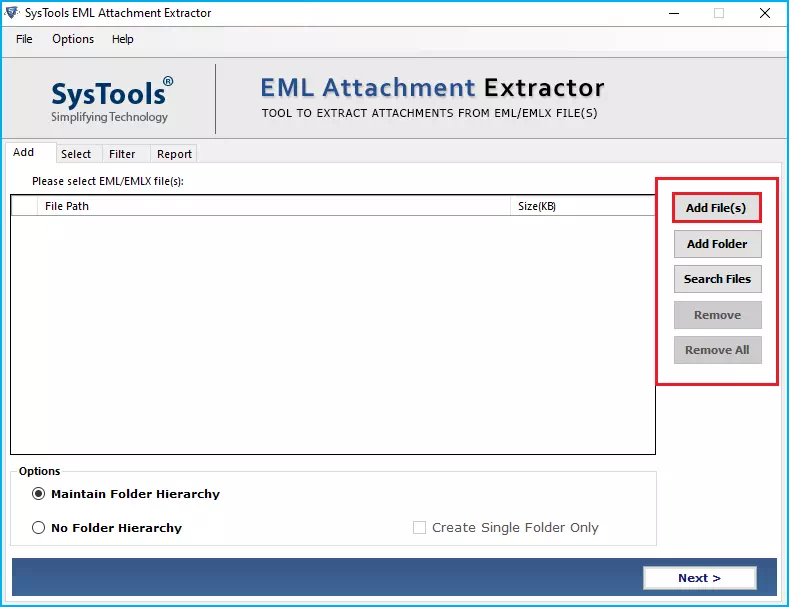
Step 3. Apply filters such as date, file type, file size, or naming convention to organize your files.
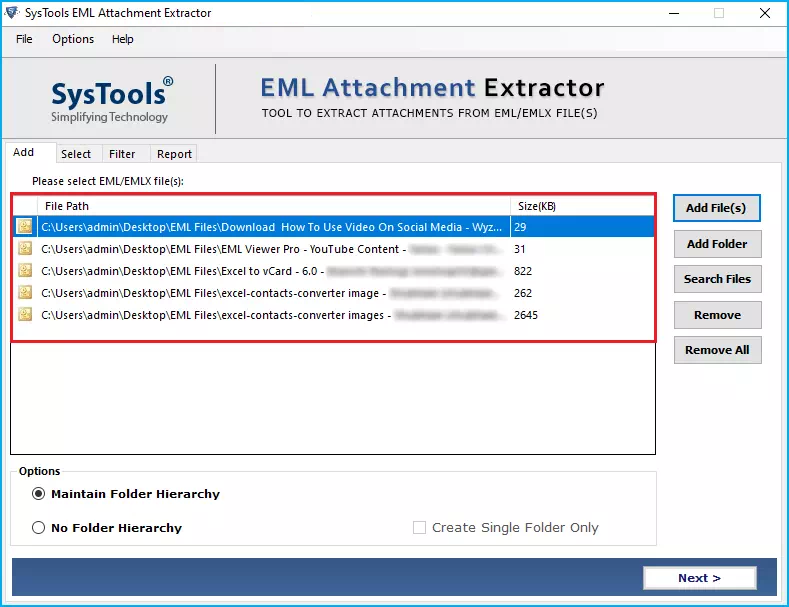
Step 4. Finally, click on the “Extract” button to export attachments from your EML files.
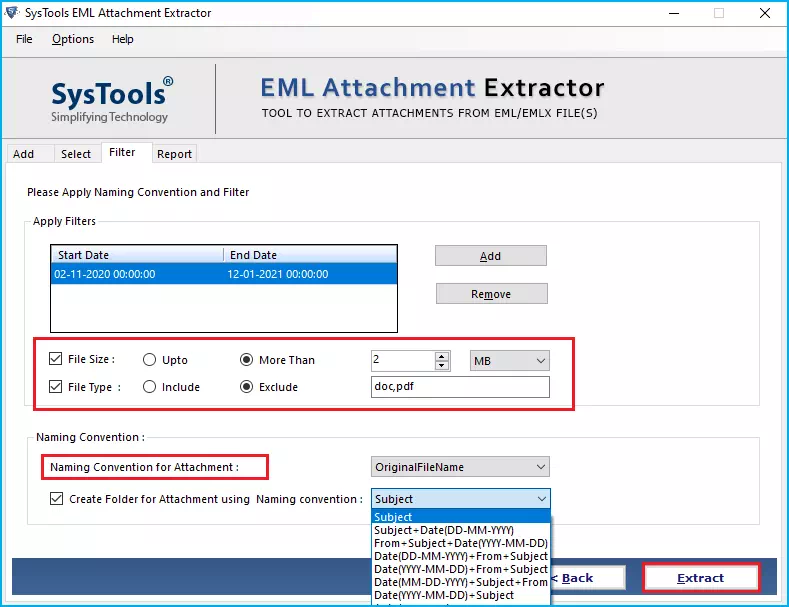
Conclusion
Extracting attachments from EML files can be a straightforward process, but it’s important to be aware of potential issues that can arise. Whether it’s file corruption, password protection, or format compatibility, this guide will help you extract attachments from EML files successfully. With the right tools and techniques, you can easily extract and access the attachments you need.
FAQs
Q1. What is an EML file?
A: EML is a file format used to store and send email messages, including the text and any attachments. EML files can be opened and viewed using email clients such as Microsoft Outlook or Mozilla Thunderbird.
Q2. How can I extract attachments from an EML file?
A: There are several ways to extract attachments from an EML file, including using email clients like Microsoft Outlook or Mozilla Thunderbird, using file conversion tools, or using specialized software specifically designed for extracting attachments from EML files.
Q3. Can I extract attachments from a password-protected EML file?
A: Yes, but you will need to enter the password or use decryption software to extract the attachments.
Q4. What if the attachments are too large to extract?
A: Some email clients have size limitations for attachments, so you may need to use a different method or tool to extract larger attachments.
Q5. Can I extract attachments from a corrupted EML file?
A: It may be difficult or impossible to extract attachments from a corrupted EML file. You may need to use recovery software to repair the file before attempting to extract the attachments.
Q6. Are there any security risks associated with extracting attachments from EML files?
A: Yes, malware may be present in some attachments, which can pose a security risk if they are extracted and opened on your computer. It is recommended that you scan attachments for viruses before extracting and opening them.

